
You may have heard that your Instagram feed should have a focal point in terms of the type of content you post. But if you’re stuck on wanting to post lifestyle content and can’t narrow it down, sticking to a common aesthetic across all of your photos is a great way to give you more freedom with what you post. As long as your photo fits the vibe of your Instagram, you can get away with posting about more general content.
If you’ve never given your feed aesthetic (oftentimes referred to as your Instagram theme or color theme) a thought before, you can use sites like Color Kuler to find out what colors your Instagram feed is featuring the most of. Color Kuler extracts a color palette from your Instagram profile based on your pictures to give you a general idea of what colors are popping up most in your photos. People are sometimes surprised or disappointed when they see the color scheme that returns isn’t at all like the palette they thought they had been sticking to the entire time. So that being said, use this insight as a general guideline and don’t drive yourself nuts if the colors you see aren’t your brand colors. So long as they make sense with your brand colors (shades of the same color, colors in the same family, or complimentary colors to your color palette), then you’ll still be in good shape.
Upgrade Your Feed For High-Energy and Light Vibes
Here’s exactly how to upgrade your Instagram feed for a light, airy, and natural-looking feed to make your summer photos really standout.
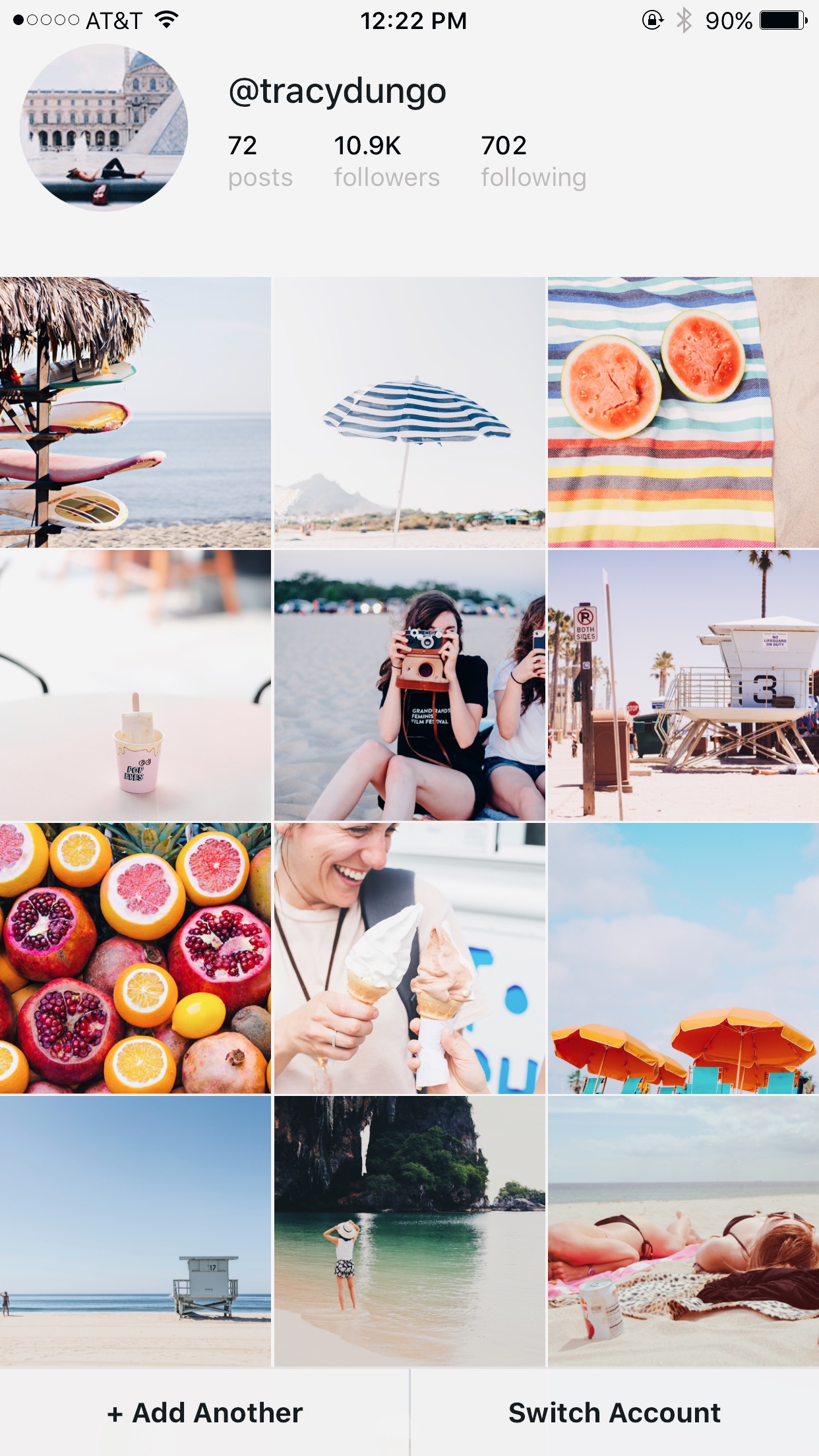
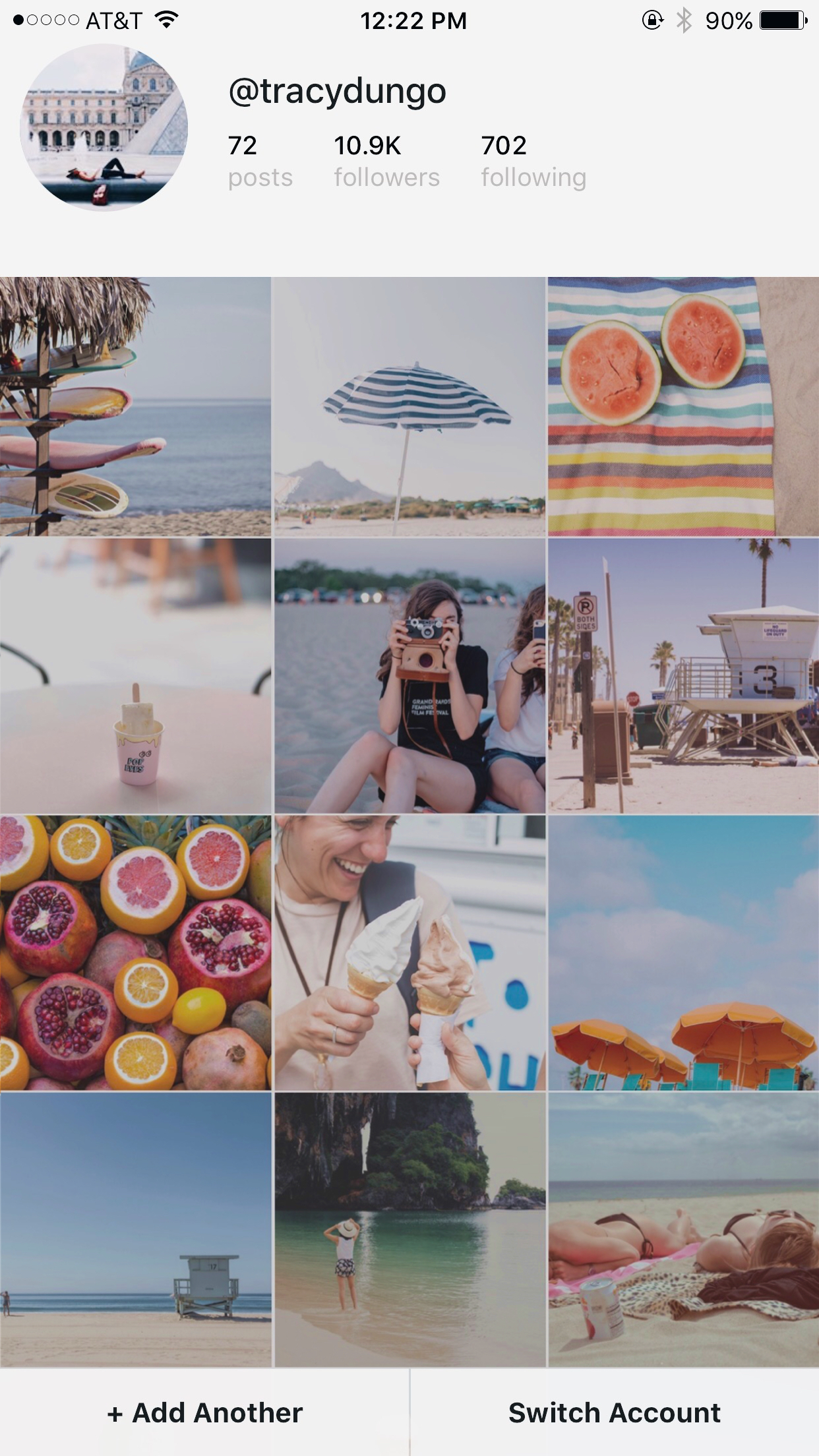
In this video, you’ll learn the exact steps to transition your feed into a light and natural aesthetic and what apps to use. Also, sorry if it’s hard to tell the difference between the before and after examples in the video. When I upload the video onto YouTube, the quality gets a little pixelated and desaturated compared to the original file. Not ideal. But hopefully you’re able to see the before and after effect here in this post.
What theme are you currently sporting on your Instagram feed? Does your feed have a theme or will this be your first foray into tying your social content together visually? If you’re still experimenting with finding your style, be sure to grab my Smarter Edits Tracker to help you streamline the photo editing process and help you maintain a consistent aesthetic across your whole Instagram feed.
Let me know how you do in the comments below!






