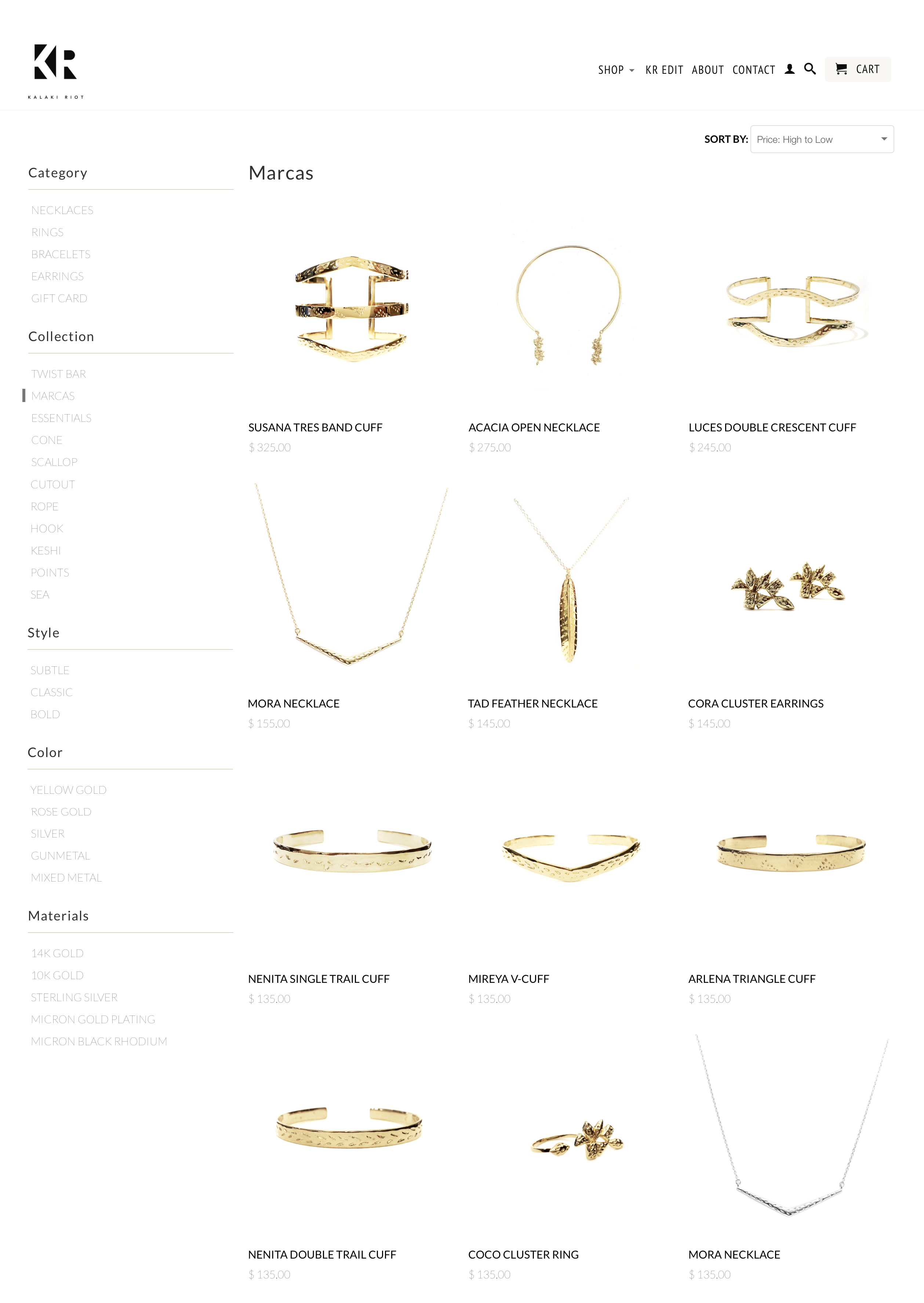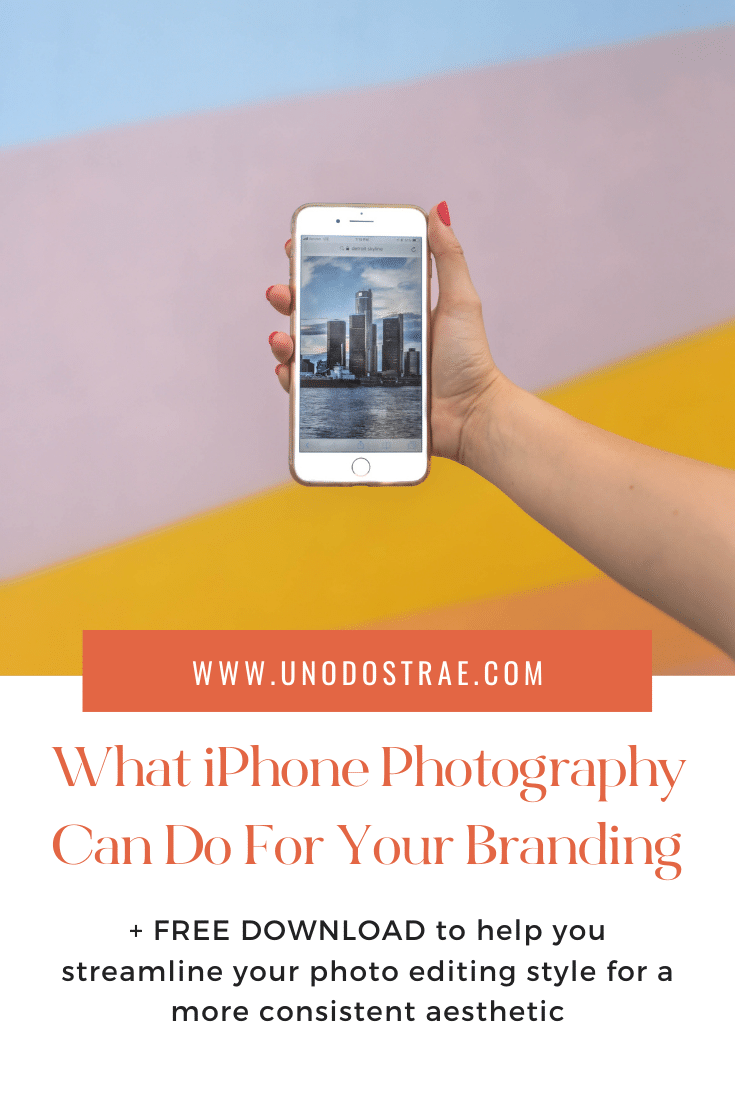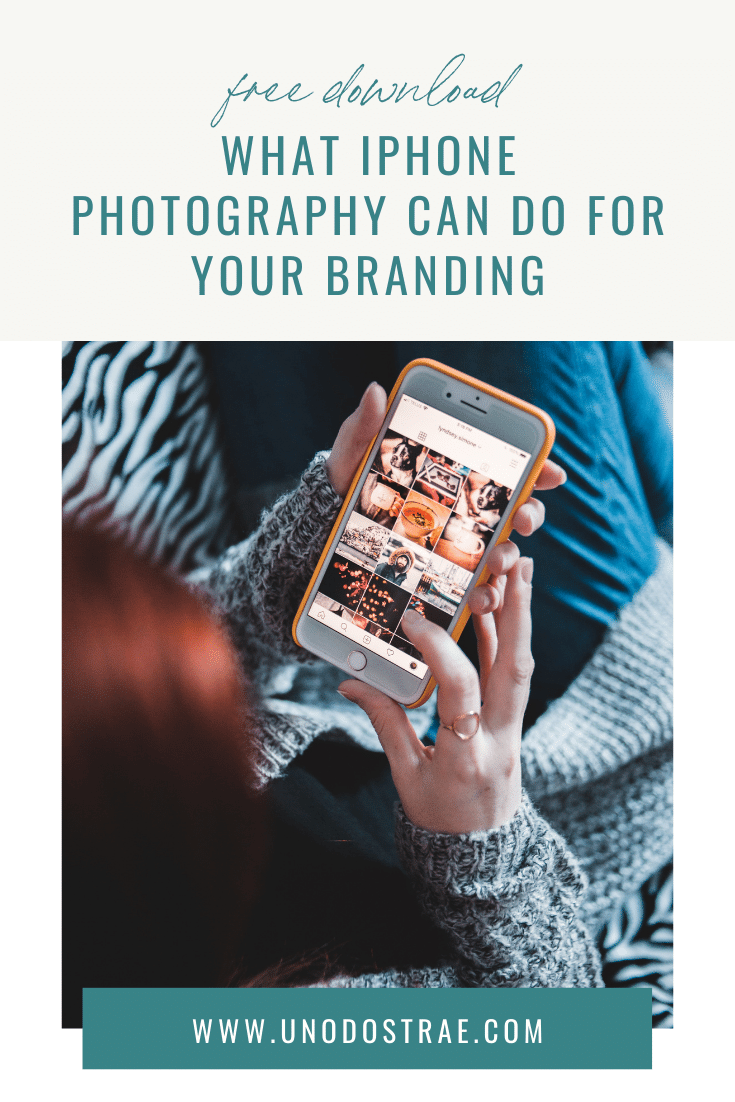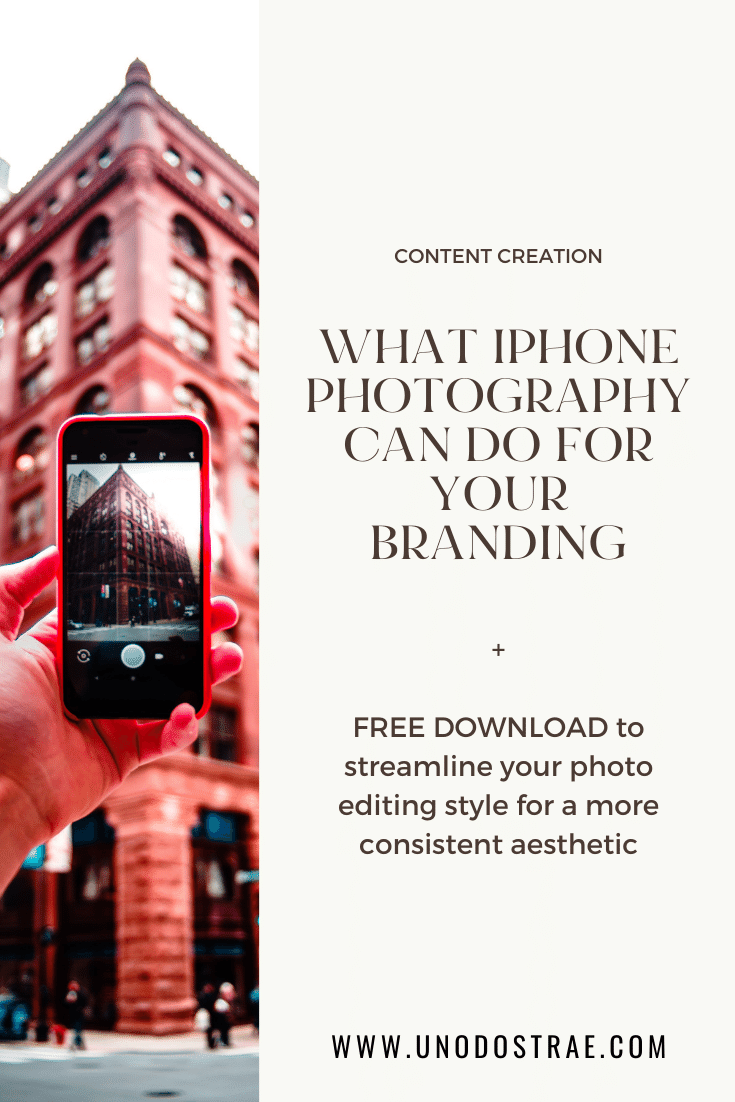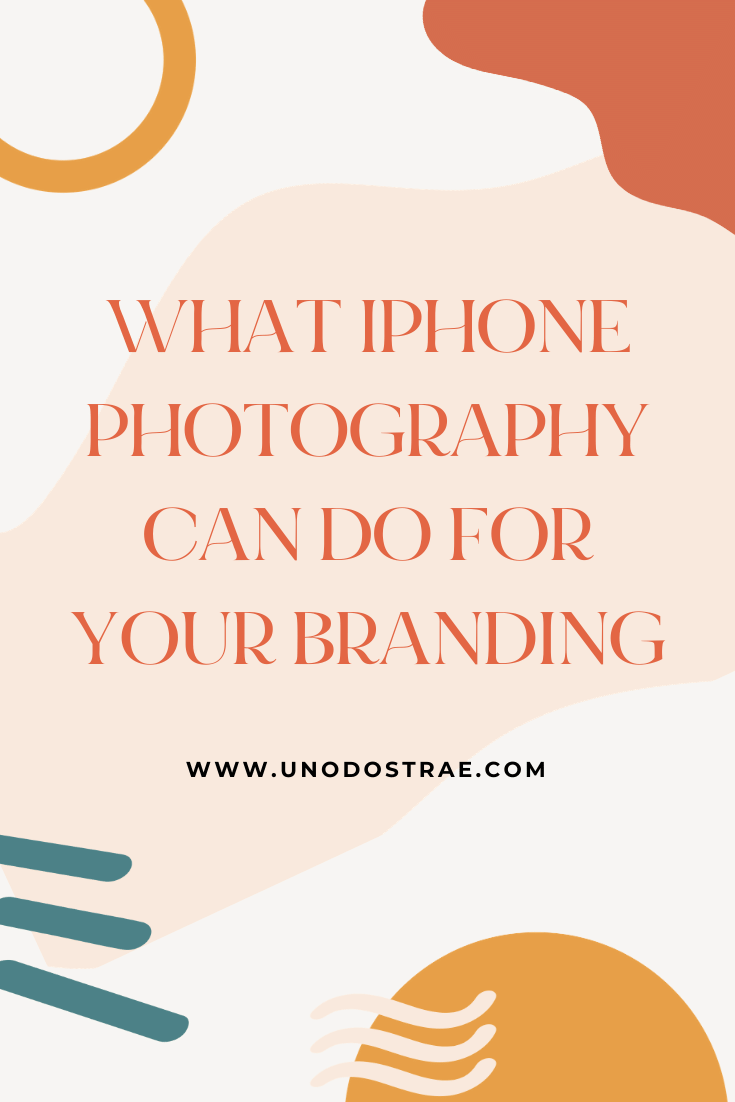
This post contains some affiliate links to support this blog and keep it running. This is, of course, at no cost to you, and I only share products that I use myself and absolutely love and believe in.
When it comes to branding or visual marketing, iPhone photography used to be something creative entrepreneurs would scoff at. Many were quick to write it off, perhaps associating it with amateur status. But in reality, the best camera is the one you have on you. And for many business owners who create their own content, the camera on their phone is the only real option to create any visual content at all.
When I started my first business, Kalaki Riot (an urban driven, island inspired lifestyle brand that I eventually successfully sold), I used to think gorgeous brand visuals like this were only possible with a DSLR camera. Do I still think this? Absolutely not, and I’ll you why.
The best camera is the one you have on you. Click To Tweet
When done properly, mobile photography can look incredible. And I mean, reeeeally hard for your ideal customers to tell from photos taken on actual cameras. But if this surprises you, that’s because it is something that is rarely done right. And those images, while created with good intentions, are what give iPhone photography a bad name. Let’s clear up a few things because when it comes to building your brand and creating visual content, mobile photography is still a skill worth knowing.
iPhone Photography: How You Can Use It For Your Business
Product Shots
Believe it or not, your iPhone is capable of creating high-quality product shots that you could actually showcase on your website. How do I know this? Because I’m speaking from experience. In fact, I have a story to share of when iPhone photography saved my rump.
We just produced my latest collection for Kalaki Riot but some unexpected production delays meant that the entire schedule had to be pushed back, which was a HUGE problem. My team and I had already been marketing a launch date to our customers based on the original timeline. We had to launch on that date or we’d have to backtrack on our messaging, create all new copy and marketing collateral, and ultimately lose that opportunity to bring in sales that we had forecasted for. I also had editors and buyers following up with me for when they could expect an updated line sheet to preview the collection for their own deadlines.
Needless to say, I was panicking. When we finally received prototypes to photograph, I was so pressed for time that I couldn’t find a photographer with any last minute availability to get this done. So with one goal in mind (to produce ready-to-use images of the new pieces in less than 3 hours), I switched gears. I did have a whole product photography set-up in our midtown studio but it wouldn’t have been an efficient use of time for me to relocate just to access my real camera and light box when I needed to have everything done in 3 hours.
So first, I made a list of everything I needed: a white backdrop, good lighting, and a camera. I took computer paper and propped it up to create the white backdrop. Office lighting wasn’t optimal but it was bright enough and I knew I could fix the harsh yellowy-ness in editing afterwards. And as for a camera, my iPhone would have to do (I had an iPhone 6 Plus at the time). So I gave it a go and shot everything right then and there. I also edited everything on my phone as well (no time to upload and catalogue in Lightroom).
Thankfully, it worked out. And I was quite happy with how the images looked!
How’s that for iPhone photography?! These product photos did exactly what I needed them to do that I never got around to having them redone or needing to reshoot them. And here’s the best part: I actually saved money by shooting these myself and was able to put those dollars towards marketing spend instead to promote the collection. So to say it all worked out is actually an understatement.
Lifestyle Imagery
Sometimes the perfect moment happens and all you have on you is your phone. This is a great thing though because you can create some really stunning visual content with just that alone. Even if you don’t share the image on your brand’s Instagram account, you could use it in your personal branding or as filler or stock image as part of your content as well. Here are before-and-after looks of some lifestyle photos I took with my iPhone:


I took this photo in Sydney, Australia on the Bondi to Coogee Walk. It was a really humid day (like unbearably hot) and taking really crisp photos was hard since the lens on my phone kept fogging up. But with a little bit of editing magic (I increased brightness and vibrance, brought up contrast a bit, and sharpened), I was able to get the photo looking exactly how I remembered the view to look like in real life.


Here’s another photo I took on my phone while working in the courtyard of the house we rented in Madrid. This workspace was too gorgeous not to share. You can see all of the adjustments I made to the photo in the before and after comparison (including adjusting vertical and horizontal perspectives, increasing exposure and vibrance, and cropping the overall image size). I also dropped in a screenshot of my website on my laptop instead of the client work that I was actually working on.
Need more inspiration? Check out iPhoneographers like Matteo and Kim Haggstrom; they’ve been able to build a strong following with their iPhone-only photo accounts.
Favorite Apps and Resources
Usually if I shoot on my phone, I’m editing that same pic on my phone. There are a million photography and editing apps available now and while it’s completely up to personal preference, I stick to the same ones for consistency (and to speed up my workflow process). My favorite apps for mobile editing are Adobe Lightroom’s mobile app and Snapseed (both of which I used to edit the product shots and lifestyle imagery that I shared earlier). Just remember to keep your stylistic editing on-brand and true to your aesthetic.
Major Takeaways
Beautiful visuals are important when building a trustworthy brand. As far as your entrepreneurial toolkit goes, iPhone photography is a skill worth having in your back pocket, no matter where you are in your business journey. But if you are just starting out, it can prove to be very valuable, especially in the beginning.
Unless your business is a photography-focused one, you may be better off holding onto those thousands of dollars before going out and purchasing new camera gear. Eventually, it may make sense to invest in better technology or gear further down the road but you can worry about that when your business grows and gets to that point.
iPhone photography is so much more than snapping a pic and posting it on social or your website. It’s not something you should cut corners on or the results can quickly have your brand associated with “amateur status” in your customers eyes. So take the time to learn proper photography concepts (lighting is still everything!) and establish your brand identity and strategy so everything will come together. You can use my Smarter Edits Tracker to help you define your photo editing style so you can apply the same settings across all of your photos and establish a consistent aesthetic that builds brand trust with your audience.
I’d love to know how much you rely on mobile photography for your brand. Leave a comment below and let me know if you have any other tips or photos to share. And if you’re interested in learning how to make mobile or iPhone photography work for your brand, get in touch.

 Admittedly, I was in the first camp. When I started my first business, I knew brand visuals were important. Every brand I was aspiring to be like had such beautiful imagery; everything they did was elevated in my eyes and I trusted their product almost immediately as a result. It somehow got me visualizing how I could live my best life if I only had their product. Their ability to sell through their visual marketing worked on me and they didn’t even need to be salesy.
Admittedly, I was in the first camp. When I started my first business, I knew brand visuals were important. Every brand I was aspiring to be like had such beautiful imagery; everything they did was elevated in my eyes and I trusted their product almost immediately as a result. It somehow got me visualizing how I could live my best life if I only had their product. Their ability to sell through their visual marketing worked on me and they didn’t even need to be salesy.