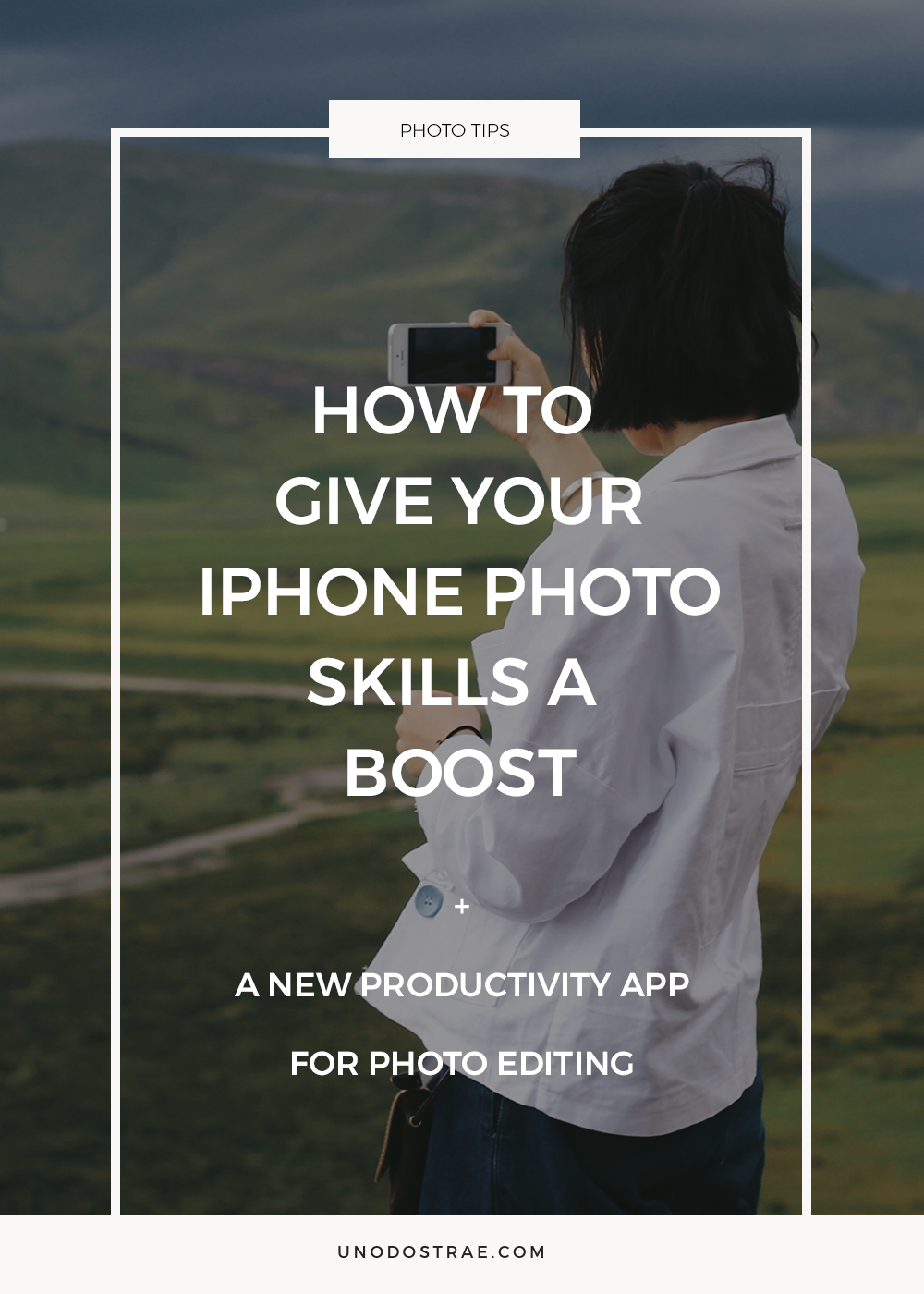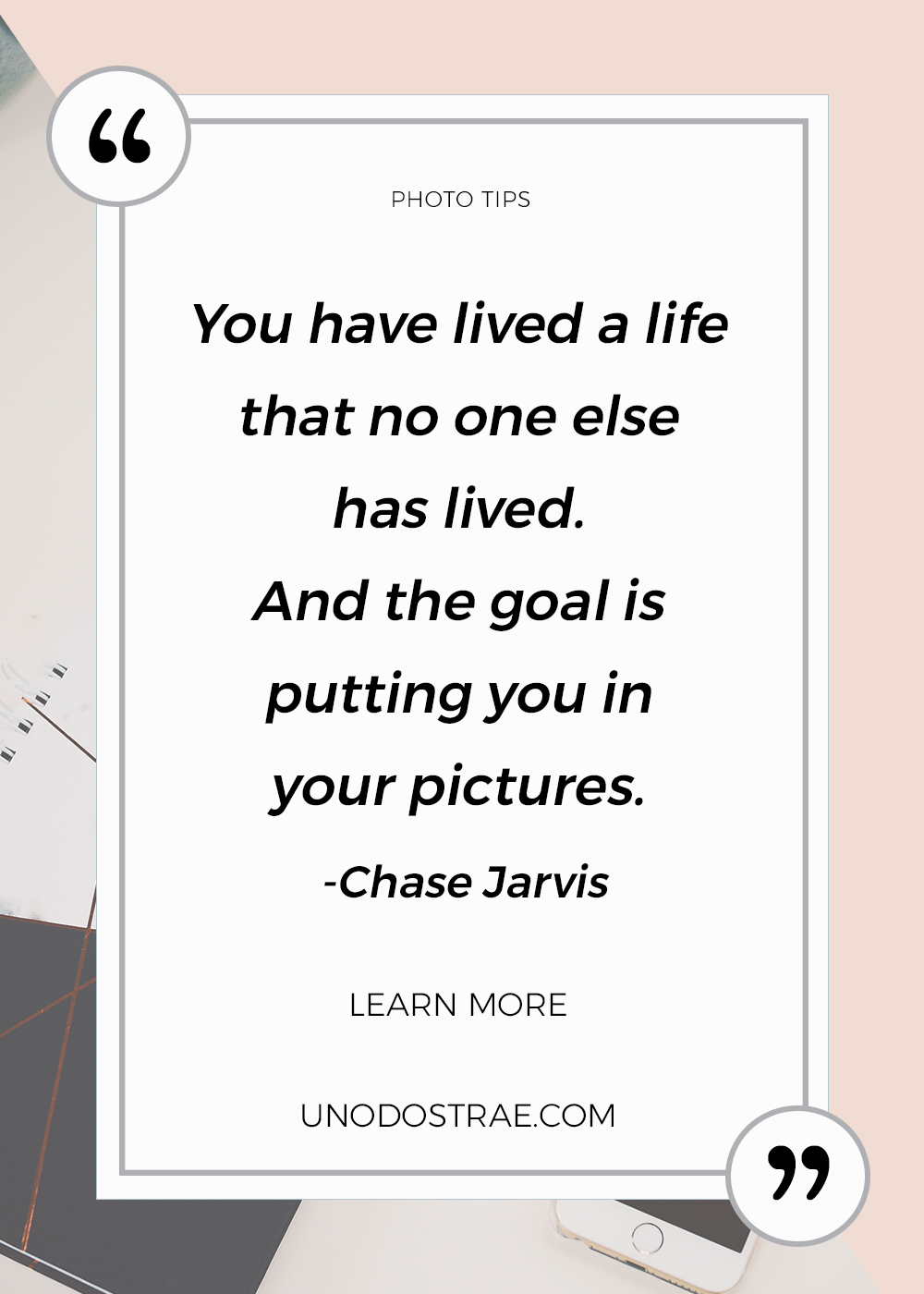Remember life before smartphone pictures? I was grabbing lunch with a friend recently on a gorgeous day in Williamsburg. We had just sat down at this place I had been wanting to try for awhile now. She was telling me about this new camera that she got – it was portable, had wifi, took DSLR-quality pictures. It was exactly what she was looking for to better her food account on Instagram. She was stoked…except that she had forgotten it that day and I could tell how bummed she was. When I asked her why she couldn’t just use her phone, she replied, “…because I got the camera so I could take pictures that are better than the ones I take on my phone.”
Having a smartphone means having a pretty good camera on you at all times. Documenting life has never been easier. Sharing in other peoples’ experiences is now incredibly accessible. And thanks to social media, something people strive for with their mobile devices is taking a photo that looks like it was taken with a professional camera. Many think it’s hard. Some even think impossible. But is it really either? Absolutely not, even for a complete newbie and I’ll tell you why. Let’s get to it.
4 Simple Tips To Take Better Smartphone Pictures
1) Tap Your Screen
If you use an iPhone or an Android device, you can tap the screen anywhere to change the focus of the shot. This will also change the exposure level (the amount of light on a certain area) so you can properly highlight the spot you want to focus on – a handy way of brightening a darker area (or dimming a light one).
And if you’re an iPhone user, tap and hold to lock both the focus and exposure, so it stays fixed even if you move your phone. You can also tap, hold, and drag up or down to manually change the exposure level yourself. You’ll see a small sun icon showing the changes. This super helpful feature seems to always be overlooked, but it can help your smartphone pictures a lot.
2) Compose Your Photo
If you’re not familiar with the Rule Of Thirds, this could be a game changer for your smartphone pictures. It’s a basic principle in photography and the grounds for well-balanced and interesting shots (whether you choose to abide by it or break the rule altogether). Use the Rule Of Thirds as an easy guide to frame your shots correctly when taking your smartphone pictures. Almost all mobile cameras have a grid that is super helpful when aligning objects and elements in your shot along its lines or intersections. Other stylistic elements to play around with: leading lines, negative space, unexpected color…the list goes on and on.
3) Match Your Memory
Your photos should match how you remember them to be in your mind. Even as good as digital cameras are today, it’s still hard to capture exactly how something appears in real life without cleaning up the photo, retouching or enhancing it even slightly. In fact, you can bet that every photo you see has been edited to some degree. The great thing about mobile photography is the hundreds of editing apps that can help take your smartphone pictures to the next level. Some of my favorites include Snapseed, Color Story, and VSCO. Figure out your editing style and stick to it so your photos become recognizably yours. Want to keep track of the edits you make (and in which order) so your photos look consistent? Click the button below to get an easy-to-use tracker instantly
4) Tell A Story
The Takeaways
Having a camera on your phone is a good thing! Use it. If you’re convinced that you need a big fancy DSLR to take nice photos, consider mastering your smartphone picture taking abilities first. Play around with light, different composition techniques, your editing style, and how to make your unique perspective come through in your photos. To get you started, I’m sharing my Smarter Edits Tracker, which I use to help me stay organized and consistent when editing my smartphone pictures.
Mobile photography has emerged into a category all on its own. I’d love to hear other tips you have to make your smartphone pictures standout. Please share in the comments below!